Lately, I have been uncomfortable with my reply button. I wanted to reply to individual comments and I wanted it to be embedded below the original comment. I tried editing my html codes but there were no changes. Nothing at all. tsk.
For short, I wanted to have a threaded comment system. I searched high and low for tutorials online. I read and read and read articles on how to embed a threaded reply button. Albert (of How to Become an Einstein) even helped me out. We did it again and again, but to no avail. This is pissing me off. Albert said maybe something is wrong with my template.
But I am not changing my template (as of now). I like it, super duper! The problem yet remains. How will I be able to change my comment system into the threaded one?
HELP! :'(



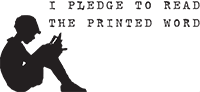










Hahaha... Try adding Disqus into your blog but, it's not super-accessible though.
ReplyDeleteHave you set the "Allow blog feed" option to "Full"?
ReplyDeleteIf you have then another thing you can try is:
In the "Edit HTML" section select the following option-
"Revert widget templates to default".
Be careful though and before trying something new ensure that you save the HTML codes for the current template.
Good luck!
Try this: http://www.mybloggertricks.com/2012/01/blogger-threaded-comments-for-custom.html
ReplyDeleteThat tutorial made it all work on all my blogs. It's specially designed to work for customized templates. Tell me when it works for you! If not, dont hesitate to ask my help, I'm a blog designer. ;)
uh-uh! that is so not good.. hope things get fixed soon..
ReplyDeletea visit from kimmy!
Calling intenet-savvy peeps--HELP OUT please!
ReplyDeletenaku!! tsuri!! magaling lang akong mag comment pero hate ako ng html na yan!! ask ka nalang ng iba!! hehehe
ReplyDeletemusta?
had the same problem before :3
ReplyDeletechanged my template though, and viola ! it's there . lol
if you want a threaded comment system without changing layout, maybe you should try putting disqus or facebook comment stuff and disable blogger comment system :)
hmm..I had the same problem too but my friend managed to edit it without changing my theme (which was a good thing) but unfortunately I don't know how and I can't ask him since he's sort of "do not contact me yet, I am so busy" hahahaha! that bastard :D
ReplyDeletehope someone will fix this for you.
I'm not sure how to do the threaded comment thing. I just found my blog having one.haha. Sorry.
ReplyDeletehttp://www.dekaphobe.com/
waaaa..naku bopols ako dyan hahaha...hope you can fix that really soon sister. have a good day!
ReplyDeleteI don't know how to...If worst comes to worst...just find another lay-out.. T_T
ReplyDelete@rona: i tried it already po but there is no change. can you kindly help me? i just want to be comfortable in replying individual comments. ^_^ thank you so much
ReplyDeletecomment test
Deleteai sorry wala po ako alam..kaya pala yung pag comment mo ibang style :(
ReplyDeleteako rin...I want my blog comment na ganun pero ang hirap:) hahaha for sure someone is going to help you!
ReplyDeleteit's been acting up. sometimes i have to reload so that i can reply to comments individually.
ReplyDeletehope all is well. have a great weekend!
*hugs
Done! ENJOY your replying to your visitors! Threaded comment section enabled. You just needed to allow your BLOG FEED to Full. Glad that I was able to tweak it again. Yey!
ReplyDeleteDid you already get this problem fixed? My problem is how to get those reply thingies because they'd be cool to have around^^
ReplyDeleteCan you get replies through Pop-up window style?
Delete